Hey guys! It’s MinecraftBlogger and today I’m showing you how to change your username. First you want to go to this website http://www.mojang.com Then go to the top and click account. After that it will look like this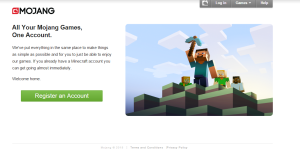 then click log in. If you don’t have an account you can make one.
then click log in. If you don’t have an account you can make one.
Then it will look like this click (Change). Type in the name you want and there you go! See ya on Wednesday!
click (Change). Type in the name you want and there you go! See ya on Wednesday!
So cool! Thx! This helped a lot!
LikeLike
Thanks rachel
LikeLike